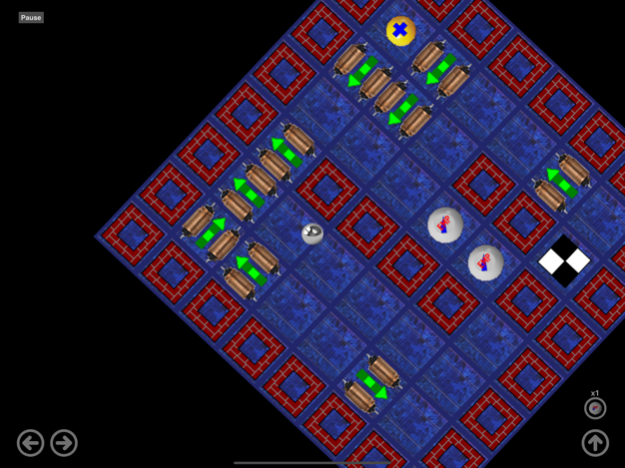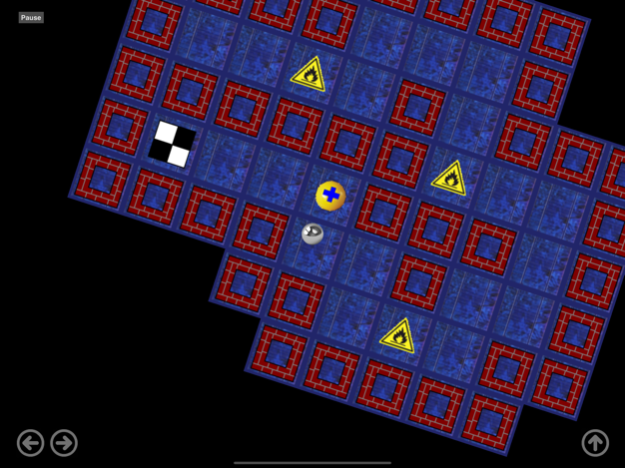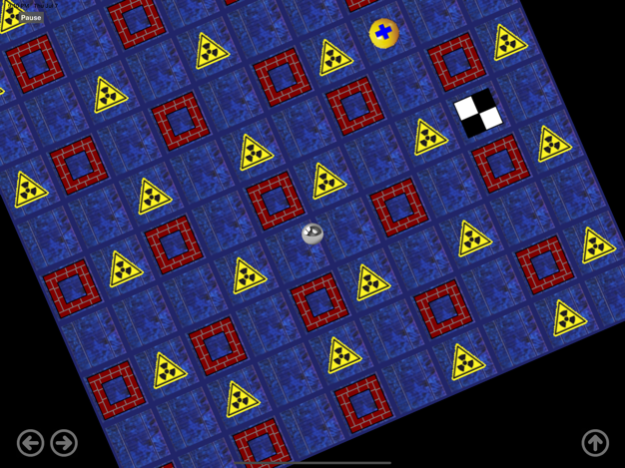Atomic Marble 2.52
Continue to app
Free Version
Publisher Description
Atomic Marble is a 21st Century upgrade to the classic marble table maze.
Navigate labyrinths filled with magnetic fields, ice and radiation tiles, and more, while trying to collect all the protons and neutrons without falling off the table. Now there are multiple floors to coordinate as well as EMP's (Electro Magnetic Pulse) which can re-write the table and allow for multiple ways to make it through each puzzle.
Features which make Atomic Marble the 'next level' marble maze game...
- Magnetic Field Tiles (Force the Marble to Go a Specific Direction)
- Beta Field Tiles (Force the Marble up a Floor, Up to 4 Floors Per Level)
- EMP's (Disable Magnetic Fields by Discharging an EMP Near Them)
- Ice Tiles (Marble Direction and Speed Become Locked)
- Fire Tiles (Max Speed Increases and Control Becomes Extremely Sensitive)
- Radiation Tiles (Marble Direction Becomes Erratic, Making Control Difficult)
Upgrade your maze solving skill and try Atomic Marble!
Sep 20, 2022
Version 2.52
Added Japanese Language Support
About Atomic Marble
Atomic Marble is a free app for iOS published in the Action list of apps, part of Games & Entertainment.
The company that develops Atomic Marble is BitGen Technologies LLC. The latest version released by its developer is 2.52.
To install Atomic Marble on your iOS device, just click the green Continue To App button above to start the installation process. The app is listed on our website since 2022-09-20 and was downloaded 0 times. We have already checked if the download link is safe, however for your own protection we recommend that you scan the downloaded app with your antivirus. Your antivirus may detect the Atomic Marble as malware if the download link is broken.
How to install Atomic Marble on your iOS device:
- Click on the Continue To App button on our website. This will redirect you to the App Store.
- Once the Atomic Marble is shown in the iTunes listing of your iOS device, you can start its download and installation. Tap on the GET button to the right of the app to start downloading it.
- If you are not logged-in the iOS appstore app, you'll be prompted for your your Apple ID and/or password.
- After Atomic Marble is downloaded, you'll see an INSTALL button to the right. Tap on it to start the actual installation of the iOS app.
- Once installation is finished you can tap on the OPEN button to start it. Its icon will also be added to your device home screen.